Want to sort out the order of your gallery? Read on …
Step 1
Log into your admin panel.
Step 2
Under Gallery > click on “Manage Gallery”
Step 3
Choose the gallery that you want to manage. There is normally only one option here.
Step 4
Select “Sort images.” This is located above all of your images. A new screen will open.
Step 5
Change the order of your images by dragging and dropping them. See the image below.
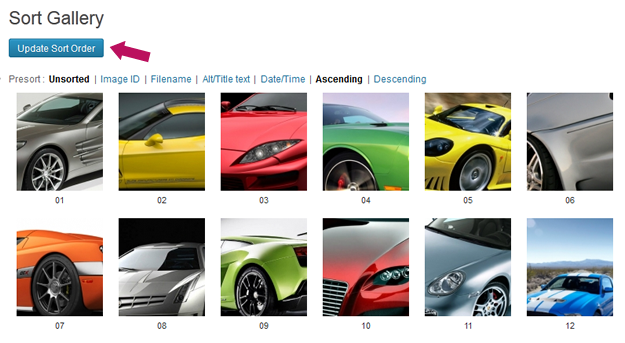
Once you are happy with the order, select “update sort order.”
Its as simple as that. Your images are now sorted.