Do you need to delete some of your old images from your gallery. This is how you do it …
Step 1
Log into your admin panel.
Step 2
See the below image and follow the related steps.
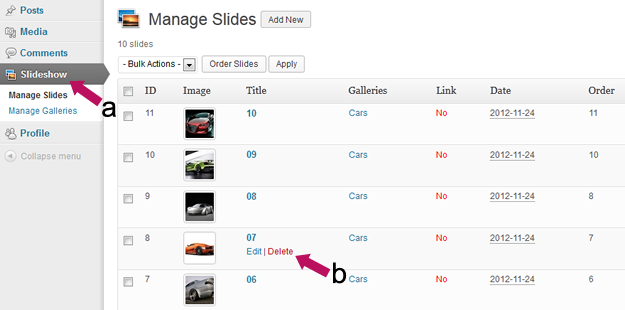
a. Select “Slideshow”
b. To delete an individual image, simply hover your mouse near to where the image is and then select “delete.”
Another option is to multi select more than one image, by ticking in the boxes on the left side. You can then go to “bulk actions” > “delete” and “apply.”
That’s it. There is nothing more to it.